How to shop
We show you a step-by-step guide that tells you what you have to do to buy goods at Inconti.eu
Step 1: How to add an item to the shopping basket
- Find the desired product
- Select size, and packaging i.e piece/pack, subscription period or case and quantity required
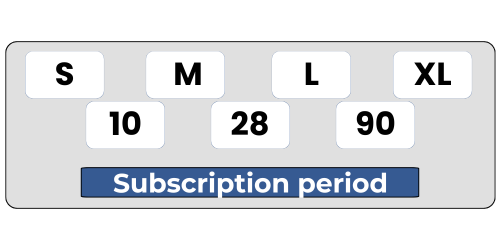
Click the "Add to Cart" button

- If the product you require to purchase is on offer i.e. 4 for 3 cases or packs please add 4 cases to your basket and you will only pay for 3 (selected products only. Look for the qualifying products with 4 for 3 label displayed on the product page)
- If necessary, add other products in the same way
Step 2: Your shopping cart

The products you have in your basket are displayed in the shopping basket at the top right corner of the page.
Step 3: Correct the contents of the basket and proceed to checkout
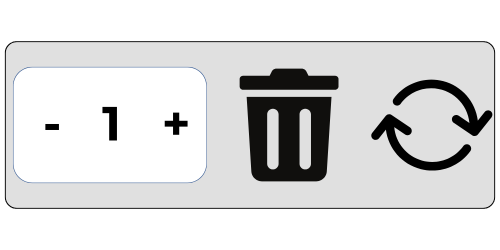
- To increase/decrease the quantity of a product, click on the plus and minus button
- To remove a product from the shopping cart, click the Bin Icon button
- When you are satisfied with the contents of your shopping cart, press the "Checkout" button

Step 4: Purchase as a guest/registered customer

- Guest users can order without registering for an account.
- You can create an account under the account section.
- Already have and account, click on the "Log in" under "Profile" section and fill in your e-mail and password click on "Login"
Step 5: Delivery

Registered users can have several delivery addresses connected to their account. If this is the case, you can see the list of these addresses under "Shipping details", then select the desired delivery address or add a new address.
Step 6: Payment

Choose a payment method or you can return to "Subscription"
Step 7: Click on ORDER BUTTON

Don't forget to accept Terms and Conditions.
Step 8: Confirmation

You will get your confirmation e-mail of your order to your e-mail account.
If your questions are not answered in any of the above steps, please write us an e-mail:
or call our experienced Customer Services team on



